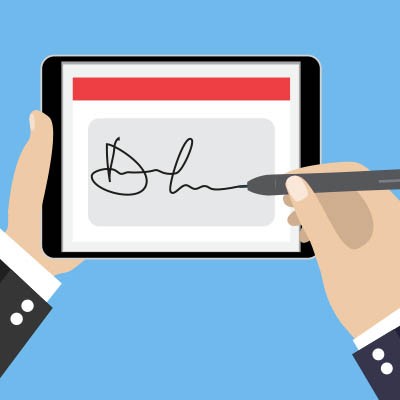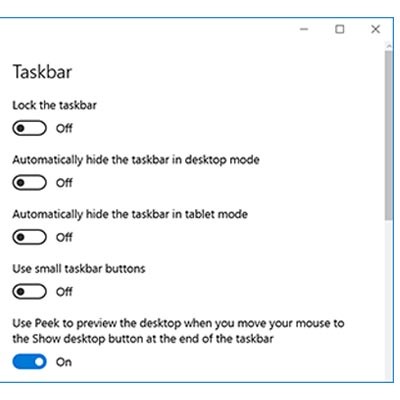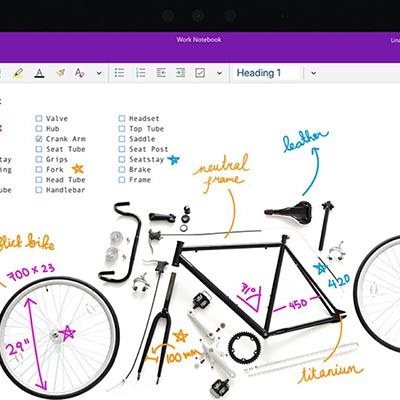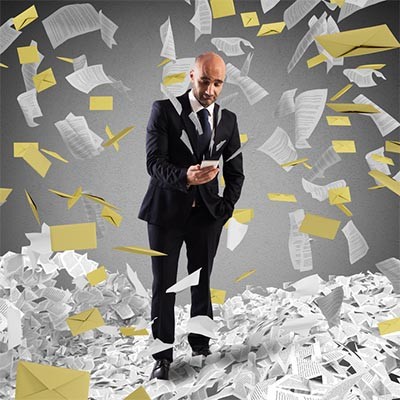Phishing has been gaining notoriety in cybersecurity circles, as it has been used quite successfully in a variety of business infiltrations and data breaches. Many of the more well-known cyberattacks of the last few years were enabled by phishing. In order to protect your business’ interests, you and your team need to be able to identify these social engineering attempts. We’ll go over a few ways to do so for this week’s tip.
Home
About Us
IT Services
Understanding IT
- Understanding General Data Protection Regulation Compliance
- Understanding Automation
- Understanding Ransomware
- Understanding Shadow IT
- Understanding Your Virtual Identity
- Understanding the Modern Office
- IT Threat Glossary
- Understanding Business Continuity
- Windows Server 2003: End of Life
- Understanding the Internet of Things
- Understanding Network Security
- Understanding SOX
- Understanding BYOD
- Understanding PCI DSS
- Windows XP End of Life
- Understanding HIPAA
- Cloud Computing
News
Blog
Support
Contact Us
(713) 979-2090
- Register
- Login
Zinc Blog
How many times a day do you search for something on Google? Your answer likely contributes to the fact that Google Search is the most visited website on the internet. In fact, it is so popular that the company’s name is now a verb. Google it!
Project management is key to the success of all businesses. Luckily, there are great software options that can do a lot for you, if used correctly. Today, we look at project management and share tips to help make sure you are using the software correctly, further organizing your business and success of projects.
Signatures are unique to the signatory. With the introduction and acceptance of electronic signatures, personalizing your signature has become more difficult. However, did you know introducing something as simple as a Gmail signature can give some credibility to your business communications?
Social media has taken the world by storm, in no small part because of the videos that people share. We’ve all seen a shared video that we’ve wanted to keep. That’s why this blog will take you through the process of downloading videos from Facebook, Twitter, and Instagram.
If your business is in retail, you’re going to need technology that makes it easier to function. In many cases a Point-of-Sale (POS) system--or a Point-of-Purchase system--is the right tool. The POS system looks as though it is a common device you would see in most retail or service businesses. POS platforms are available for more than just retail businesses, but it is in retail that the solution really shines. Today, we’ll take a look at the benefits a POS system will bring your company and how to ensure that your solution is right for your business.
Microsoft Windows is run on a majority of business computers. As a result, having a good understanding of some of the features that will make using the software easier is beneficial. This week, we will go over some things you can do with the taskbar that will make navigating your computer easier.
Windows 10 is the culmination of all the prior versions of the operating system, which means it offers all the great options that earlier versions did with contemporary improvements to make these options even better. To leverage the full potential of Windows 10, we recommend following these five simple tips.
Productivity is a huge priority in today’s business world, and with today’s technology, it can be achieved at just about any time. However, with the way our brains are wired, staring at our screens late at night isn’t great for our capacity to sleep. However, there are a few settings that you can change to reduce these impacts. Here, we’ll give a few tips to help you do so.
Work isn’t always great, and it can be stressful to boot. Distractions certainly don’t help, as they can complicate your schedule and get in the way of responsibilities. With the right strategies on your side, you could potentially eliminate some of this stress. Here are some of the ways you can do so.
There are many aspects that go into making effective use of your office workstation, and one of them is utilizing the features that come with your Windows operating system. There is a lot to cover on that front, but one of the simpler ways your business can leverage its workstations more effectively is through its taskbar. You’ll be able to save time and customize your workstation to best suit your needs.
Despite Android Q being just around the corner, there’s a lot that Android Pie still has to offer. In fact, the average user might not have any idea that these features exist. This week, we’re offering a few tips that you can use to make your phone even more useful to your productivity.
Microsoft OneNote is a program that can help you keep track of your notes, but it’s much more than that. OneNote actually provides several other functions that take it beyond the use of a simple digital scratchpad. Let’s take a look at some of the OneNote features that you may not know about.
For all the paperless solutions that are available, we understand that some businesses still rely on printed hardcopy documentation. This doesn’t mean, however, that there aren’t ways that you can optimize your printing habits, saving your business a pretty penny in the process.
If you’re viewing this page on a laptop right now, I have some bad news. Studies have indicated that the keyboard you’ve been typing on is actually dirtier than a toilet seat. Pretty gross, huh? However, the last thing you want to do is ruin your laptop as you clean it… that’s why we’re reviewing the process of safely cleaning it - starting from the screen and moving on from there.
Google Chrome is the most popular web browser in the world, by a large margin. Not only is it often the go-to browser on the PC, it is also the browser used by a lion’s share of the Android OS-run smartphones in the world. One problem that users typically encounter when using the Chrome browser is that it is massively resource intensive and has a tendency to slow down the machine in which it is being used on. Today, we look at ways you can optimize Chrome to get the best performance you can out of it.
In today’s connected world, we expect to be notified when something happens in one of our applications. However, I’m sure you’ve seen an app notify you about every little thing, or just to remind you that it exists. Even if you caught on early enough to stop enabling notifications for each and every app, there are bound to still be a few irksome and distracting ones to take care of. For this week’s tip, we’ll discuss how to turn them off again.
When a business utilizes its technology properly, the chances of it yielding positive results improve. That being said, technology isn’t a priority for every single business out there. There are some business owners out there that don’t prioritize the latest technology releases, and that’s perfectly fine, as long as the organization doesn’t let it hold them back from greatness.
Microsoft OneNote is a very useful application, as its capabilities extend far beyond the basic note-taking that its name would imply. In fact, it has the capability to support a simple wiki-like system baked in. For this week’s tip, we’ll go over how you can use OneNote to set one up for your business’ benefit.
Countless business professionals all over the world are finding that they don’t have enough time in their work day to handle all of their responsibilities. The truth of the matter is that this is hardly something that’s anyone’s fault. If anything, it’s the poor time management skills that come from bad practices in the office. Today's tip is dedicated to how you can keep these tendencies to waste time in check.
- You are here:
- Home /
- Blog /
- Zinc IT Team /
- What Do You Need Your Business’ Technology to Accomplish?